Products
Solutions
Resources
9977 N 90th Street, Suite 250 Scottsdale, AZ 85258 | 1-800-637-7496
© 2024 InEight, Inc. All Rights Reserved | Privacy Statement | Terms of Service | Cookie Policy | Do not sell/share my information

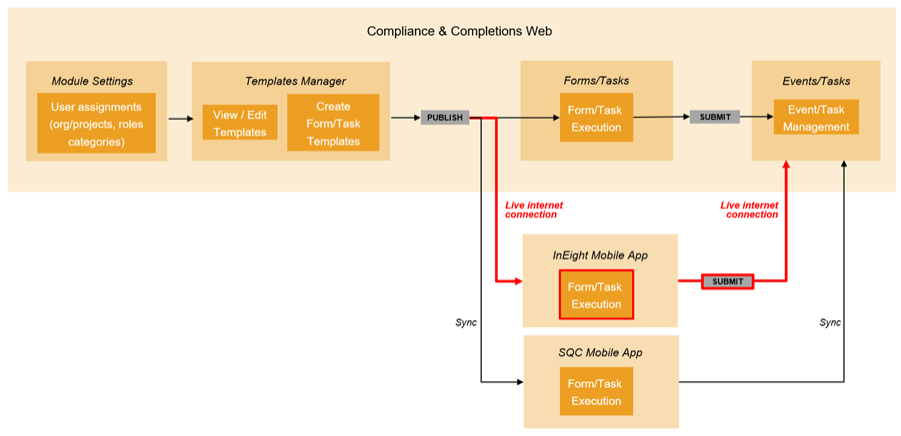
In the InEight mobile application, the Live (online only) option will display Completions and/or Compliance based on your permissions and assignments. Once you have selected the desired application, a list of projects for which you have assignments will be provided. After opening a project, you can then choose a module. The Forms and Tasks screen provide quick access to your overdue, scheduled, and in-progress items. The All Items option will display all events or tasks for the project based on your permissions. The perform form option will display your favorite forms and categories for the project to which you have access.
The available options under the main menu let you to navigate between the Completions and Compliance applications. There is also an option to choose a different connectivity mode based on your environment and whether internet connectivity or stability is questionable. The Reset customer code option is available to access a different customer code. If the user no longer requires access to the InEight application or if a device is shared device between users, the Sign out option is available.
| Name | Description |
|---|---|
|
Completions |
Select this option to access Completions |
|
Compliance |
Select this option to access Compliance |
|
Connectivity mode |
Choose the connectivity mode based on your environment and internet connectivity |
|
Reset customer code |
Reset to access different customer codes |
From the Events/Tasks screen, you can navigate to your forms and tasks. ![]() Read more
Read more
Your administrator assigns all projects, modules, and categories through permissions on the Compliance or Completions web application. You must have an assignment on an organization or project for them to show in the InEight application.
Additional Information
9977 N 90th Street, Suite 250 Scottsdale, AZ 85258 | 1-800-637-7496
© 2024 InEight, Inc. All Rights Reserved | Privacy Statement | Terms of Service | Cookie Policy | Do not sell/share my information
